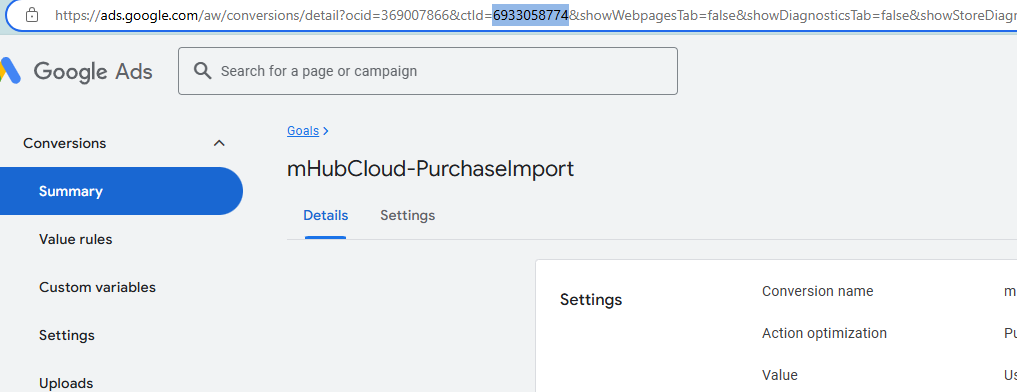Retrieve customer and conversion IDs
To start sending data to Google Ads via mHub Cloud, you will need to provide the customer and conversion IDs. These can be easily retrieved from the Google Ads user interface.
Customer ID
The customer ID is unique to each Google Ads account, but, unlike the conversion ID, it remains constant for all conversion actions within that account. Finding your customer ID is very easy, as it is always displayed in the top right corner along with the account name and your email address.
Make note of the customer ID and submit it to mHub Cloud without dashes (e.g. if your customer ID is 123-456-7890, the final value should be 1234567890).
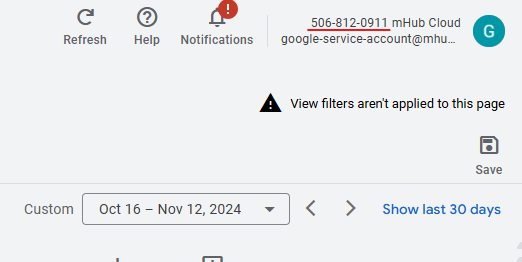
Conversion ID
The conversion ID is unique to each individual conversion action you set up. You can retrieve it by opening the detail of your conversion action from the Goals screen. This can be done by clicking the desired conversion action's name.
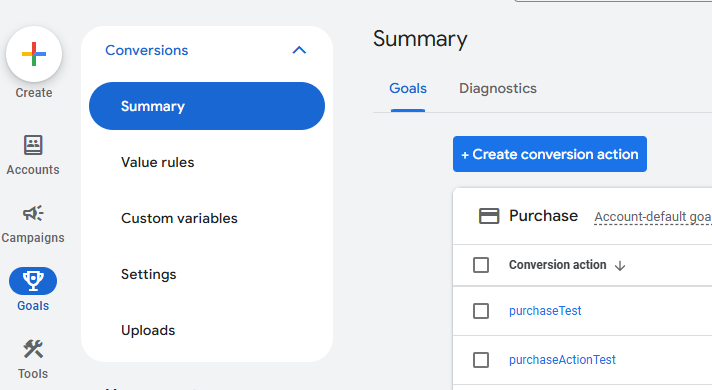
The ID is not displayed in the UI, but instead contained as a parameter in the page URL. Look for the parameter ctId and note down its value. This is your conversion action's ID.