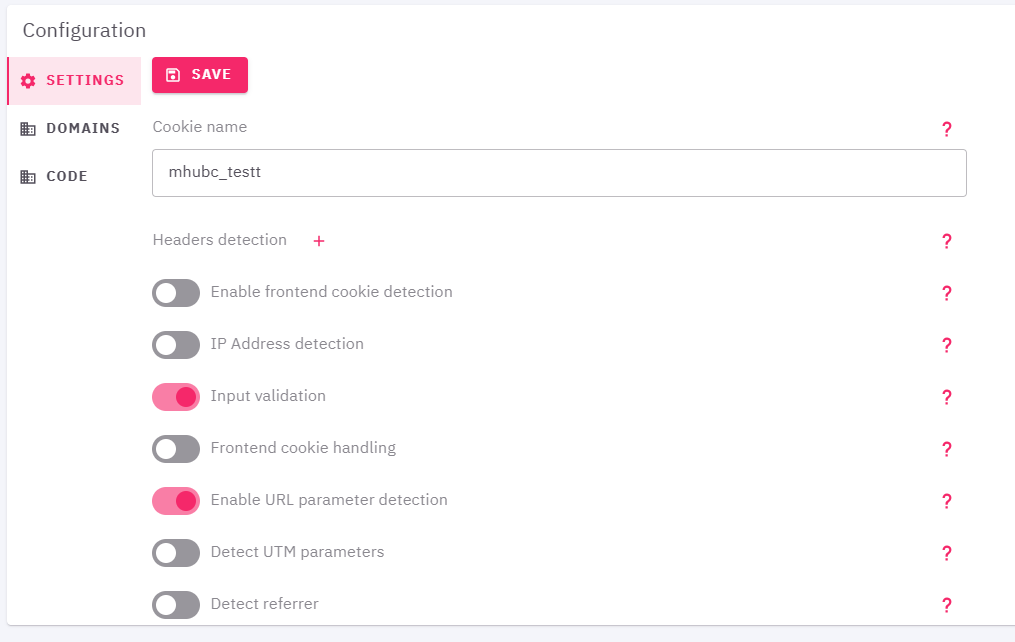Initialising the collect function
The collect function of your mHub Cloud instance needs to be initialised before events can be processed. This consists of two steps. Firstly, you will need to check (and potentially update) the function runtime in Azure. Secondly, you will have to configure the collect function in the mHub Cloud Portal.
Configuring the Collect version
The second step is to initialise the correct version of the Collect function in the mHub Cloud Portal. After signing in, select your desired instance in the bar on the left and click Configuration. Once in the Configuration menu, click on the Code tab.
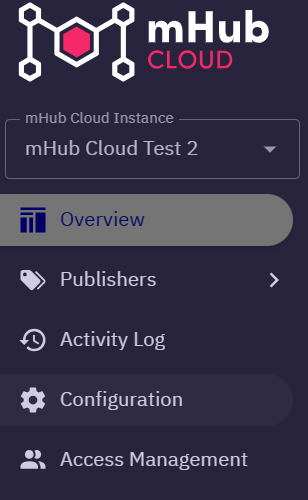
If your Collect function is not initialised, the Portal should notify you that the Collect function version is unavailable. To initialise it, select the desired version of the function from the provided drop-down list. It is generally advisable to use the latest version. After selecting the version, click "Release". This will begin the process of initialising and releasing your function, which may take some time. You will be notified about the result of the process when it has finished.
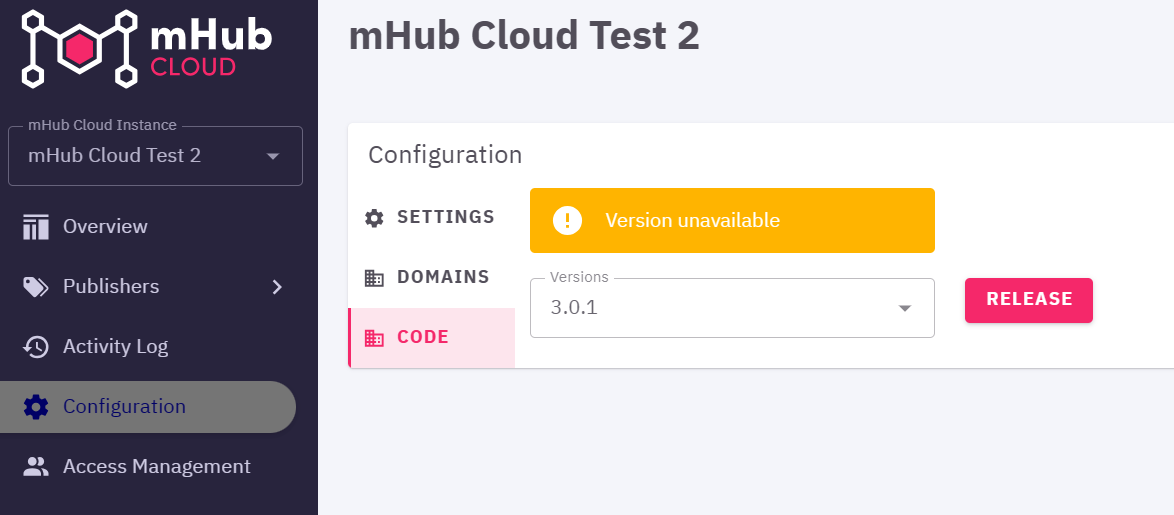
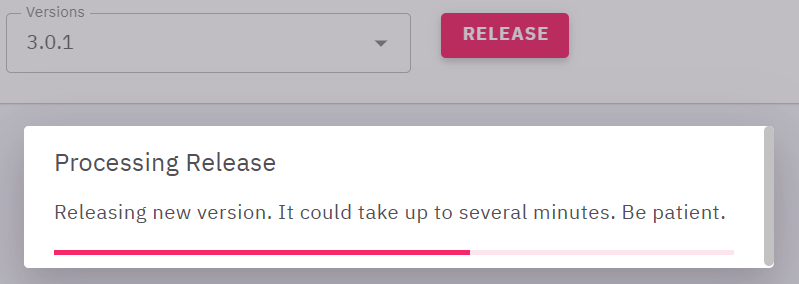
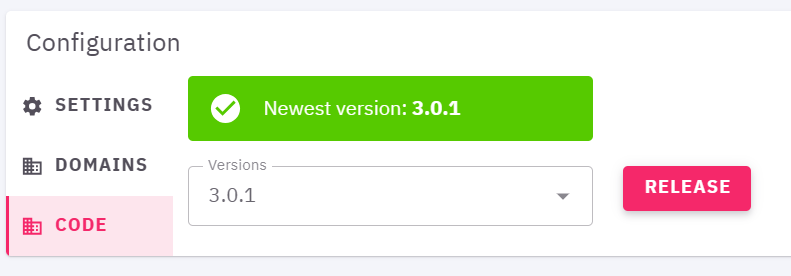
Adding domains
The next step in setting up collection is the initialisation of domains from which events will be collected. This can also be done in the Configuration tab in Portal. However, you will need to navigate to the Domains section.
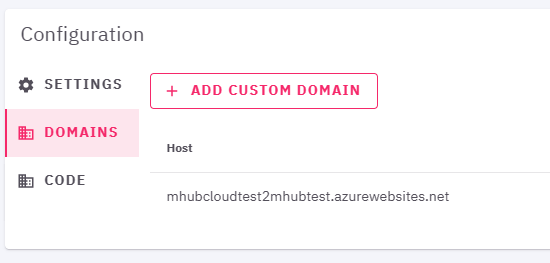
Click the "Add custom domain" button and enter the requested information. The address should be provided in the following form: "mhubc.yourwebsite.com". After the address has been entered, the popup will generate information necessary for setting up the domain. Copy this information and then click "Add domain".
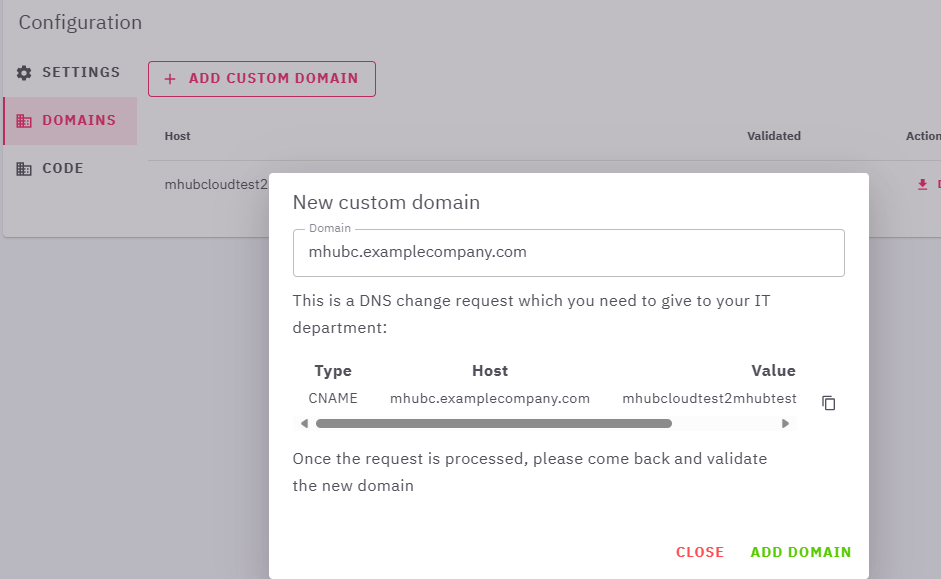
The domain will appear in the Portal immediately. However, it still requires setup. The DNS change request information you have received in the prompt is needed for this part.
Once the domain has been set up, you can continue to validation. This is done simply by pressing the Validate button next to the name of the domain.
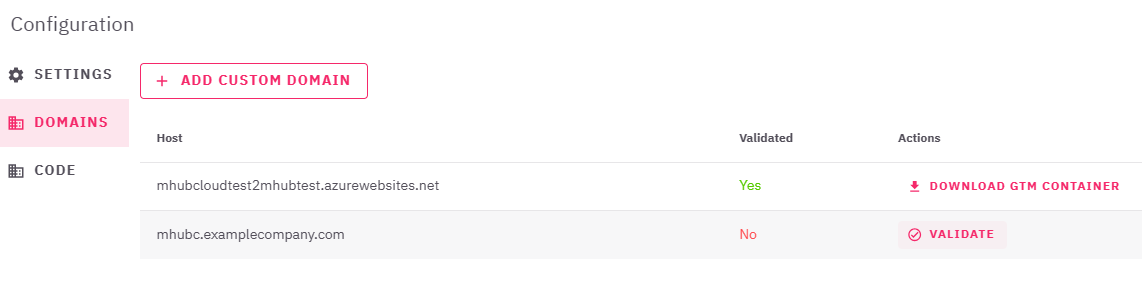
Tweaking parameters
In addition to the steps above, you can also use the configuration tab in the Portal to tweak various parameters of the collect function. You can find details about the nature of these parameters directly in the Portal. However, please note that in the vast majority of use cases, default settings will not need to be changed, meaning that these settings can largely be ignored.